Bank Identification Numbers (BINs) — What They Are and Why You Need Them
A Bank Identification Number (BIN)—sometimes called an Issuer Identification Number (IIN)—is the first 6 to 8 digits printed on every credit, debit, or prepaid card. Those digits tell the payment network three critical things:
- Who issued the card (bank, PSP, credit union, etc.).
- Where the card was issued (country or region).
- What kind of card it is (consumer vs. commercial, debit vs. credit, standard vs. premium).
Because a BIN travels with every transaction, it becomes the card’s “passport” within the payment ecosystem.
How BINs Work Behind the Scenes
- Checkout: A customer enters card details online.
- Routing: The processor reads the BIN and instantly knows which issuer to ping for authorisation.
- Verification: The same BIN lets fraud engines check whether the card’s country, card type, or risk history matches the order profile.
- Settlement: When a dispute or chargeback occurs, the BIN tells dispute-alert networks (e.g., Verifi, Ethoca) which bank filed the claim—even if the full merchant ID isn’t provided.
Why BINs Matter to ChargeResolve Users
Benefit | How BINs help |
Fraud Screening | Mismatch between BIN country and shipping country can trigger extra checks or an automatic decline. |
Dispute & Alert Matching | Some processors send only the BIN—not the MID—when they raise an alert. Supplying your BINs lets us map every dispute to the correct account. |
Visa Rapid Dispute Resolution (RDR) | Visa requires every enrolled merchant to list all active BINs (and CAIDs) before turning on automatic dispute resolution. |
Where to Find Your BINs
1. Processor / Gateway Dashboard
Many providers show BINs under Account Details, Merchant Profile, or Settlement Settings.
2. Monthly Statements
Look for columns labelled ‘BIN’, ‘IIN’, or ‘Card Acceptor BIN’.
3. Processor Support
If the BIN isn’t visible, email or chat with your provider’s risk or disputes team.
Email template (plain text)
Subject: Request for BINs linked to my merchant account
Hello,
Could you please provide the Bank Identification Numbers (BINs) associated with my merchant account? I need them to enrol in a dispute-management service.
Thank you.
What to Send ChargeResolve
Once you have your BINs, email them to support@chargeresolve.com along with the processor or MID they belong to. Example:
Stripe BINs: 414720, 414721
NMI BINs: 373620, 373621
We’ll:
- Add them to your ChargeResolve workspace so every incoming alert maps correctly.
- Forward the list to Visa if you are enabling RDR.
Activation for RDR usually completes within three business days once we have the BINs and CAID.
Common Questions
Is a BIN the same as a CAID?
No. The BIN identifies the bank that issued the card; the CAID identifies your merchant facility. Visa RDR needs both.
We use dynamic descriptors—does that affect BINs?
Descriptors change per transaction; BINs do not. BINs stay the same for every card from that issuer.
Our processor says they can’t supply BINs.
Front-line agents sometimes aren’t aware. Ask for the chargeback or risk team; they always have access to BIN information.
Still stuck? Chat with us in the dashboard or email support@chargeresolve.com and we’ll walk you through the process.