Integrating with Chase Paymentech
Important:
Chase Paymentech does not report chargeback decisions (won/lost) online—only by physical mail.
Because we cannot see win results, ChargeResolve cannot optimize or offer success-based pricing for this processor.
Our recommendation: consider migrating to a processor with full digital reporting. Contact us if you’d like suggestions.
If changing processors isn’t possible, we can still manage Chase Paymentech cases under the following pricing:
Plan | Fee |
Annual | 4.5 % of total chargeback value |
Pay-as-you-go | 9 % of total chargeback value |
How to integrate Chase Paymentech with ChargeResolve
Step 1: Call Chase
If your account is not yet enrolled in the Online Dispute Management System, phone Chase support and request that this feature be enabled. It allows you to submit case documents online.
Step 2: Add another user
- Sign in to the Chase Paymentech portal.
- Choose Account management → Access & Security Manager.
- Select Add authorized user and complete the form:
- Email: onboarding@chargebackautomation.com
- Phone: (302) 244-5775
- First Name / Last Name: Charge Resolve
- Click Next, review the details, then Add user.
- Provide the newly created username to us. Chase will email a temporary password to the address above.
- Assign rights for each account: set the access level to see activity only.
- Click Next to finish, then Next again to confirm.
Step 3: Contact us
Once the user is added, reach out through email or live chat so we can verify access and complete the connection.
Step 4: All set
After confirmation, ChargeResolve will start handling your Chase Paymentech chargebacks automatically.