How to Integrate Braintree with Charge Resolve
Step 1 · Get Your API Credentials
- Log in to your Braintree account (or sign in using your PayPal login).
- Click the ⚙️ gear icon in the top-right corner → select API.

- In the API Keys section, click View under the Private Key column.
- Copy the following credentials:
- ✅ Merchant ID
- ✅ Public Key
- ✅ Private Key
Step 2 · Add Braintree to Charge Resolve
- Log in to your Charge Resolve dashboard
- Go to Settings > Integrations

- Find Braintree and click Add

- Enter your Merchant ID, Public Key, and Private Key into the form fields

- Then hit Save
🎉 You’re All Set!
Once everything is saved, you’re officially connected!
Congratulations!
Charge Resolve is now ready to handle your Braintree disputes — no more manual work needed!