Step 1 · Add Charge Resolve as a User in Authorize.net
- Log in at https://login.authorize.net
- Go to Account (top menu) → User Administration → + Add User
- Set Access Level to: Transaction Manager
- Check: Update transaction security settings
- Click Next
- Create a Login ID (e.g., YourStore-CR-123456)
- Fill in:
- 📧 Email: onboarding@chargebackautomation.com
- 📞 Phone: +1 512-270-1514
- Name & Title: Any placeholder is fine
- Leave notification boxes unchecked
- Click Submit
- Click Request PIN, copy it from your email, then Verify PIN
- ✅ You’ll see a confirmation once the user is added
Step 2 · Connect Authorize.net in the Portal
- Log in to the Charge Resolve app
- Go to Settings > Integrations, then find Authorize.net

- Click Add
- Enter the username you created for us in Step 1
- Send an invite to 📧 onboarding@chargebackautomation.com (make sure to check the box)
- Click Connect API with OAuth

- Log into your Authorize.net account → Click Allow when prompted for access
✅ Done! You’re now connected.