How to Retrieve Your BIN and CAID for Visa Rapid Dispute Resolution (RDR)
Visa’s Rapid Dispute Resolution program (RDR) can automatically resolve many fraud disputes before they become chargebacks—but Visa won’t activate RDR on your account until it has two identifiers:
Identifier | What it is | Typical Format |
BIN – Bank Identification Number | First digits that identify the bank behind your MID | 6- to 8-digit number |
CAID – Card Acceptor ID | Unique ID Visa uses for your merchant facility | Up to 15 alphanumeric characters |
You must obtain these codes from your payment processor (the company that settles your card transactions) and pass them to ChargeResolve so we can submit an activation request to Visa/Verifi.
1. Gather the details from your processor
A. Find the best support channel
Most processors release BIN and CAID only through email or ticket (not live chat). Locate their “Merchant Operations” or “Risk / Disputes” email address.
B. Send a concise request
Copy-paste or adapt the template below:
Subject: BIN and CAID request for Visa RDR enrollment Hello, I need the BINs (Bank Identification Numbers) and the CAID (Card Acceptor ID) for my merchant account. These identifiers are required to enable Visa Rapid Dispute Resolution (RDR). Please let me know as soon as they are available. Thank you.
C. Typical turnaround
Processors usually respond within 1–2 business days. If you hear nothing by then, follow up or escalate.
Important: Some frontline agents may claim they don’t have this data. They do. Politely ask to escalate to the disputes or risk team.
2. What to do if support says “we don’t have it”
Response from support | Next move |
“We can’t access BIN/CAID.” | Ask to escalate to a supervisor or “Risk / Chargeback Team.” |
“Only Visa can share that.” | Explain that Visa requires the processor to supply it. |
“We’ll send physical mail.” | Request secure email instead—Visa accepts an email PDF or text. |
If you still hit a wall, open a ticket with ChargeResolve support—we’ll provide wording that has worked with the same processor before.
3. Send the codes to ChargeResolve
Once you receive the BIN and CAID:
- Email support@chargeresolve.com with:
- Your legal business name or MID
- The BIN(s) and CAID exactly as provided
- Our team forwards the identifiers to Visa/Verifi.
- Visa confirms RDR activation—normally within 3 business days.
You’ll receive a confirmation email when RDR is live. From that point, eligible fraud disputes will be auto-resolved according to your RDR settings.
4. Frequently asked
Q: My processor gave multiple BINs—do I need them all?
Yes. Send every BIN tied to your merchant IDs so Visa covers all transactions.
Q: Does Mastercard have an equivalent?
Mastercard’s program is handled through Ethoca and requires different IDs. We’ll request those separately if needed.
Q: Will this affect my current dispute flow?
No. RDR only resolves disputes that meet the criteria you set (amount limits, reason codes, etc.). Everything else follows your normal dispute workflow.
Have more questions? Email support@chargeresolve.com or start a live chat in your dashboard and we’ll help you through the process.